Zotero
RefWorks
Gather, manage, and store citations and bibliographies.
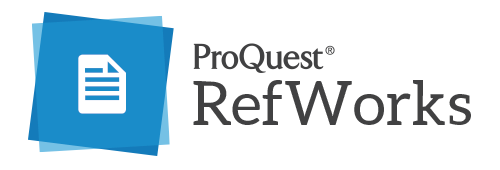
RefWorks is a web-based bibliographic management service.
-
Allows users to create personal citation databases by importing references from text files or online databases.
-
Also, facilitates manuscript preparation, allowing for automatic formatting of the paper and the bibliography.
There are currently two versions of RefWorks:
New RefWorks - Sign In Page
(bookmark this page for easy repeated access)
Resources to help you use New RefWorks
Legacy RefWorks - Sign In Page
(bookmark this page for easy repeated access)
Resources to help you use Legacy Refworks
Please note - Legacy RefWorks will eventually be seamlessly integrated into the New RefWorks.
Citation Management
Collect citation information for every piece of material found as it's found
- Don't do research twice by having to go back and find material again to get the citation
- If it is not used in the final draft of the paper, delete it
- RefWorks (details above) provides a software solution
- Low-Tech Option is to Copy and Paste citations into a working Bibliography during the research process
Insert citation information into the body of the paper as the paper is written
- RefWorks' Write-N-Cite Microsoft Word Plugin provides a software solution
- Low-Tech Option is to create In-Text Citation place holders that refer to back to the citations in the Bibliography
Wait to Format In-Text and Bibliographic Citations until after the paper is complete
- Don't get distracted from writing by worrying about formatting
- Once the paper is written, concentrate efforts on learning the specialized rules of prescribed Formatting and Style Guide
- Use these Guides to understand and apply the Style rules